https://<your-org>.app.credibledata.com.
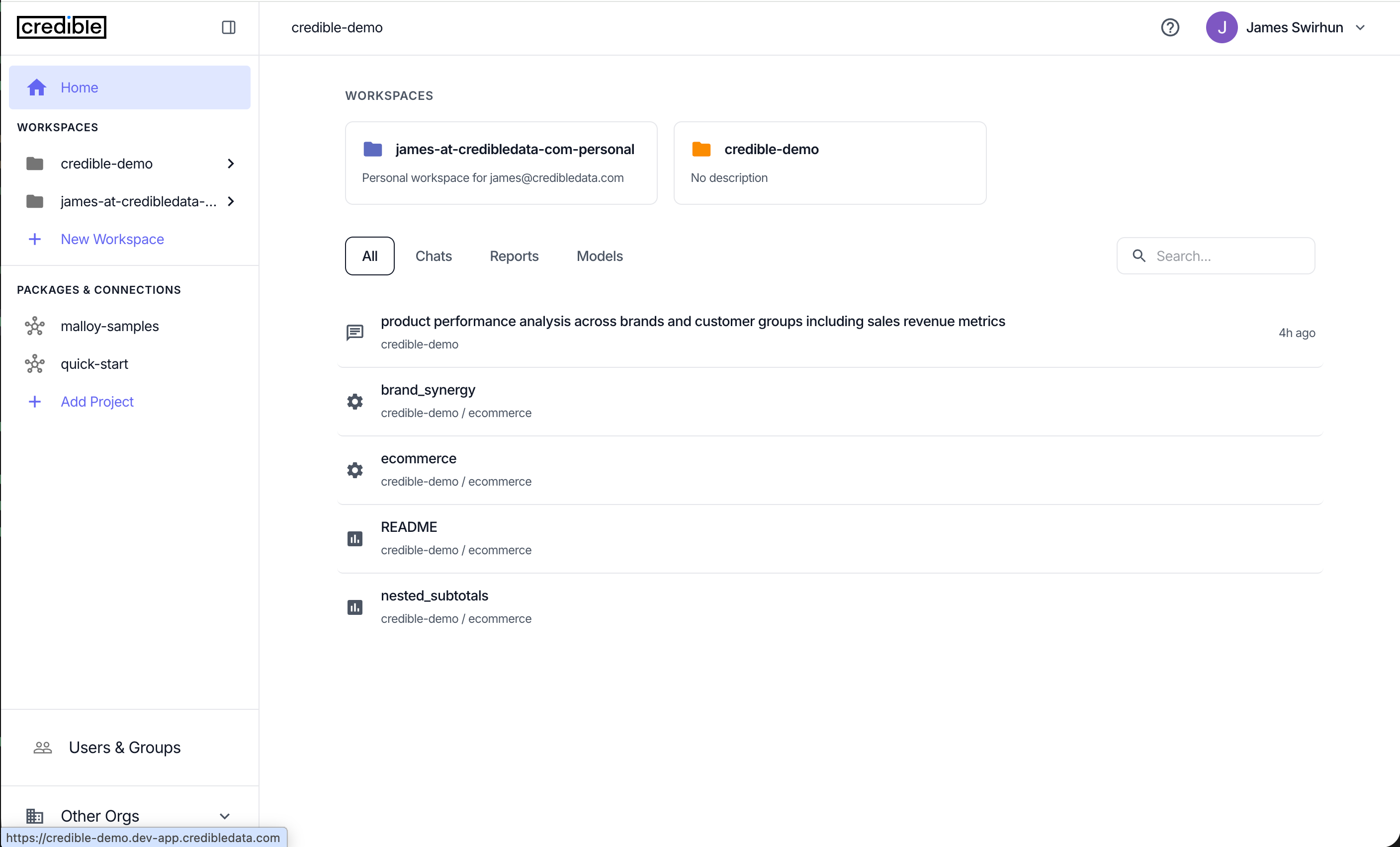
Navigation Overview
The left sidebar organizes your organization’s resources:Workspaces
The top section lists your Workspaces — shared spaces for chat-based analysis, reports, and models. Click a workspace to open it, or click + New Workspace to create one.Packages & Connections
Below workspaces, the Packages & Connections section lists your organization’s projects. Click a project to view its published packages and database connections. Click + Add Project to create a new project.Users & Groups
At the bottom of the sidebar, click Users & Groups to manage organization members, groups, and permissions. See Users & Groups for details.User Account
Click your avatar in the top right to manage your profile, switch organizations, or sign out.Project Page
Clicking a project opens its detail page, showing published packages and database connections.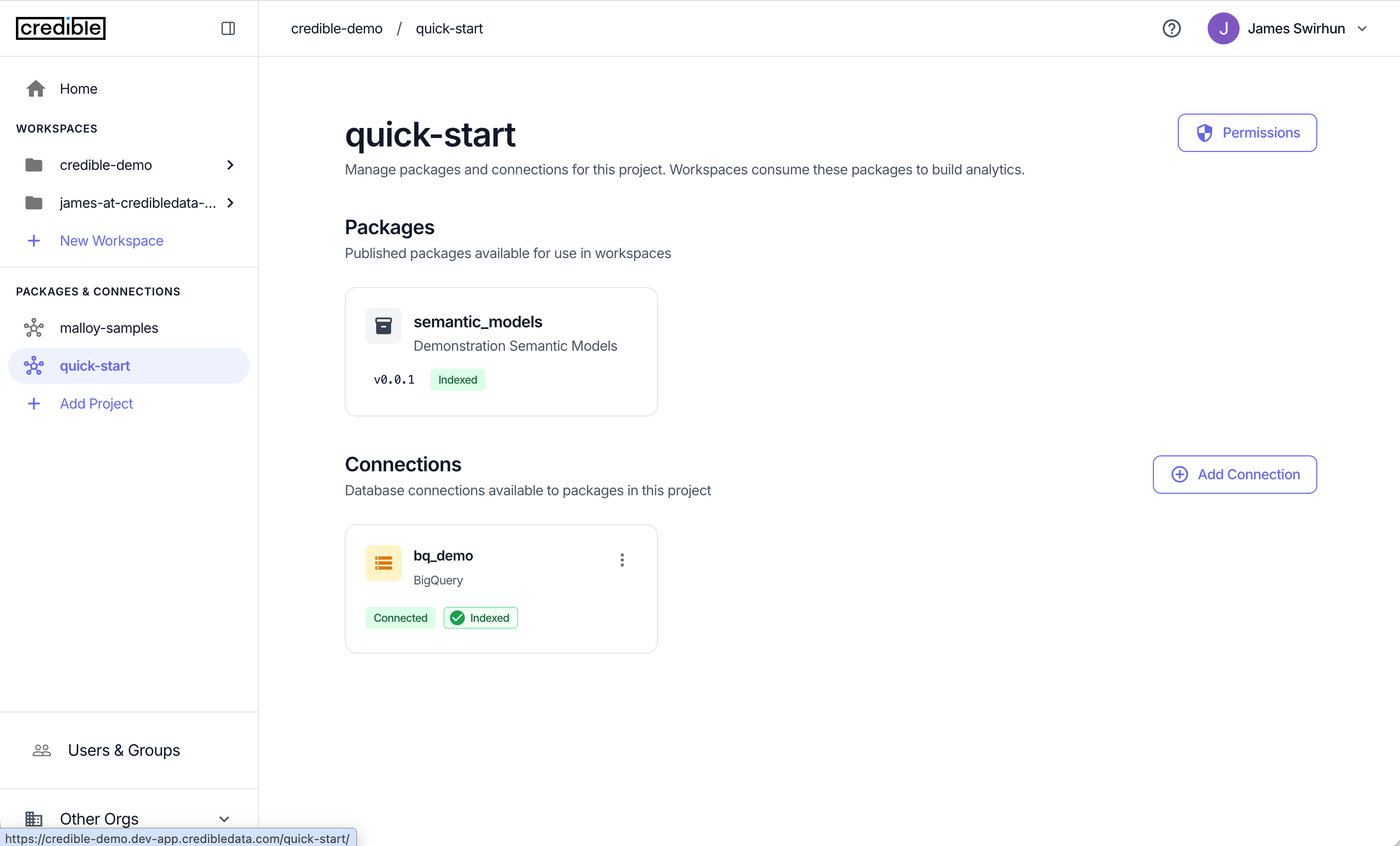
- Packages — Published semantic models available for use in workspaces. Each package shows its version and indexing status.
- Connections — Database connections available to packages in this project. Click + Add Connection to connect a new data source.
- Permissions — Click the Permissions button to manage who can access this project.
Package Page
Clicking a package shows its details: version history, indexing status, and the semantic models it contains.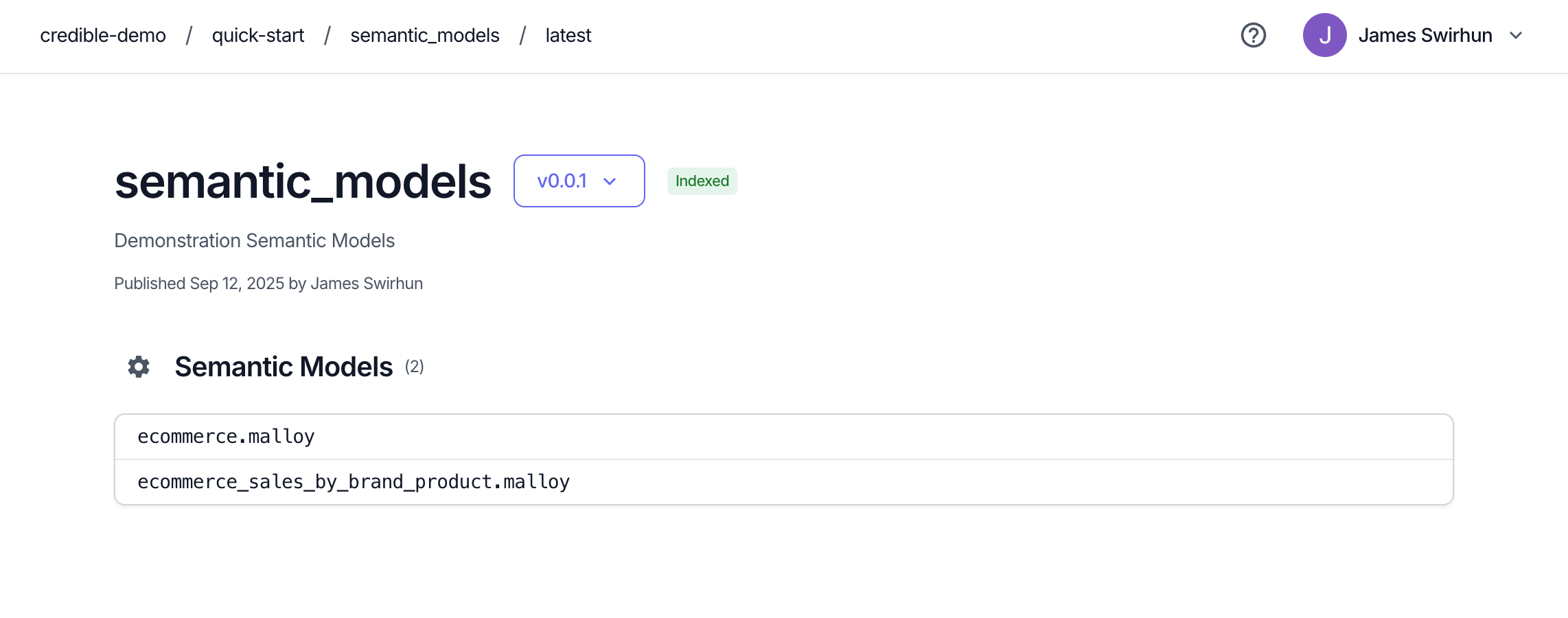
Homepage
The homepage shows your workspaces and recent activity across the organization. Use the tabs (All, Chats, Reports, Models) to filter recent items, or use the search bar to find specific content.Creating a Workspace
Click + New Workspace in the left sidebar. The creation wizard has three steps:1. General
Name your workspace and add an optional description. Choose a name that reflects the team or use case (e.g., “Ecommerce Analysis”, “Marketing Metrics”).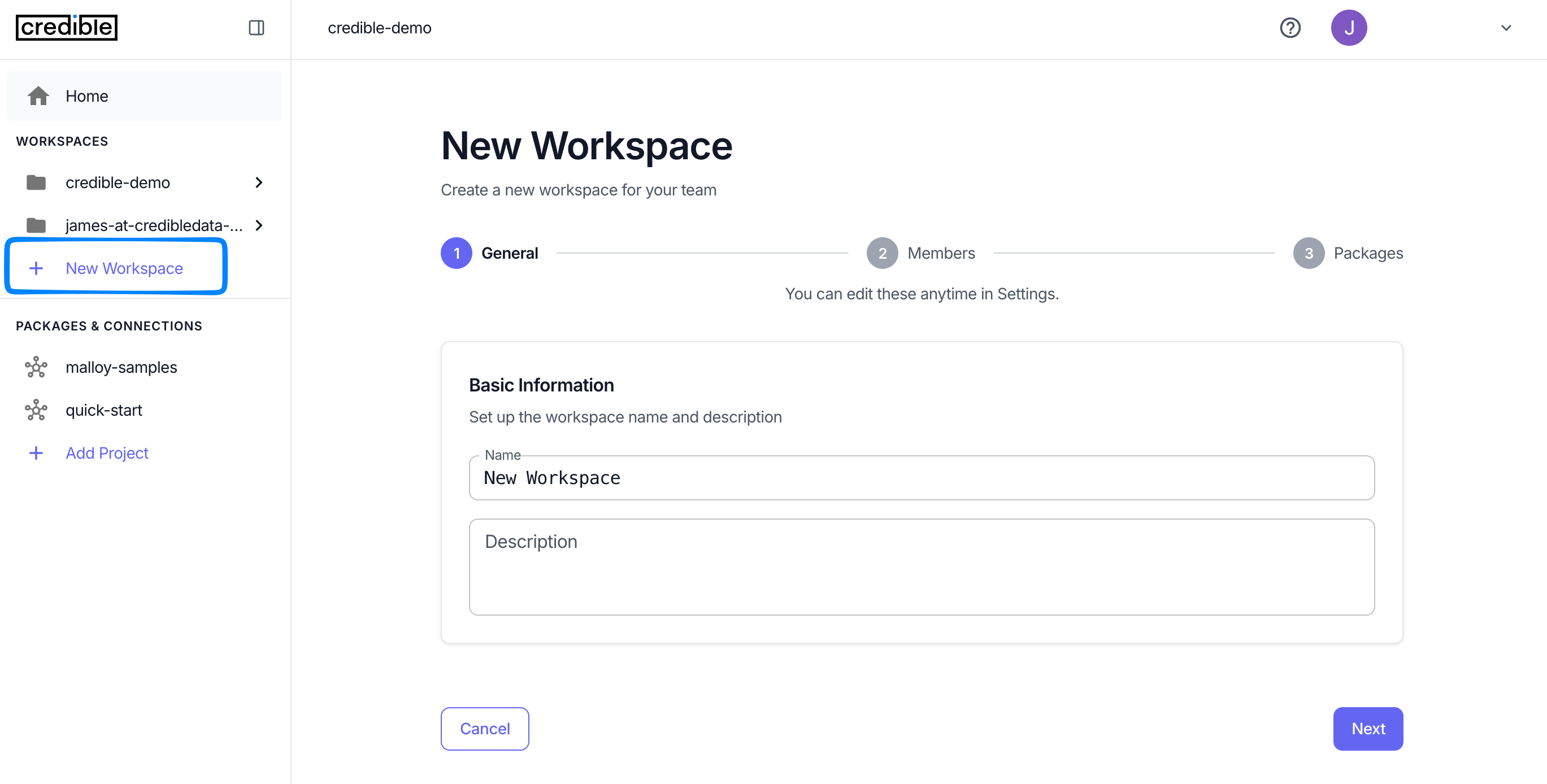
2. Members
Add users or groups to the workspace. Each member is assigned a role:- Manager — Full control over workspace settings, members, and packages
- Member — Can view models, create chats, and create reports
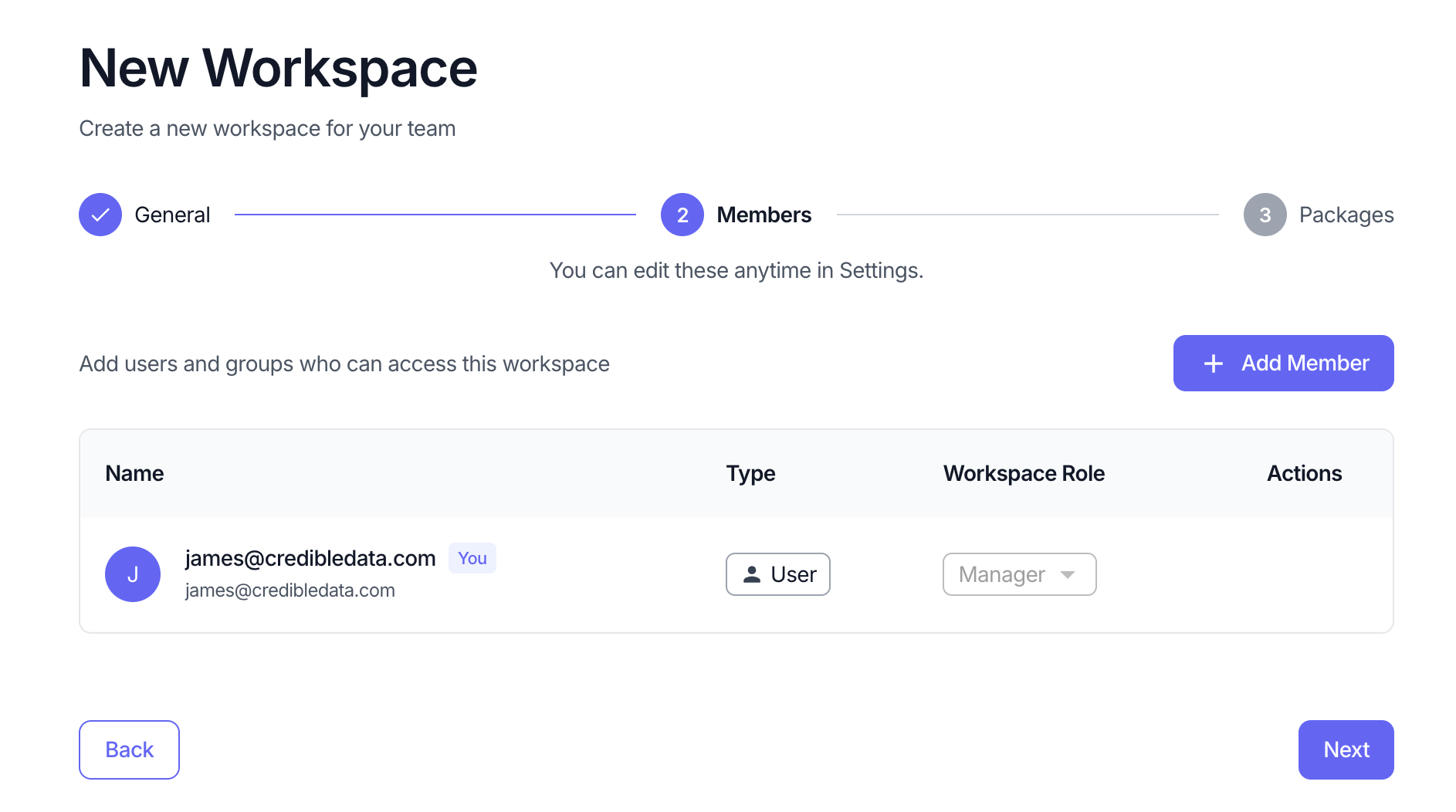
3. Packages
Add the published semantic model packages you want available in this workspace. Only packages shared with members (via project permissions) can be added. Click Create Workspace when done.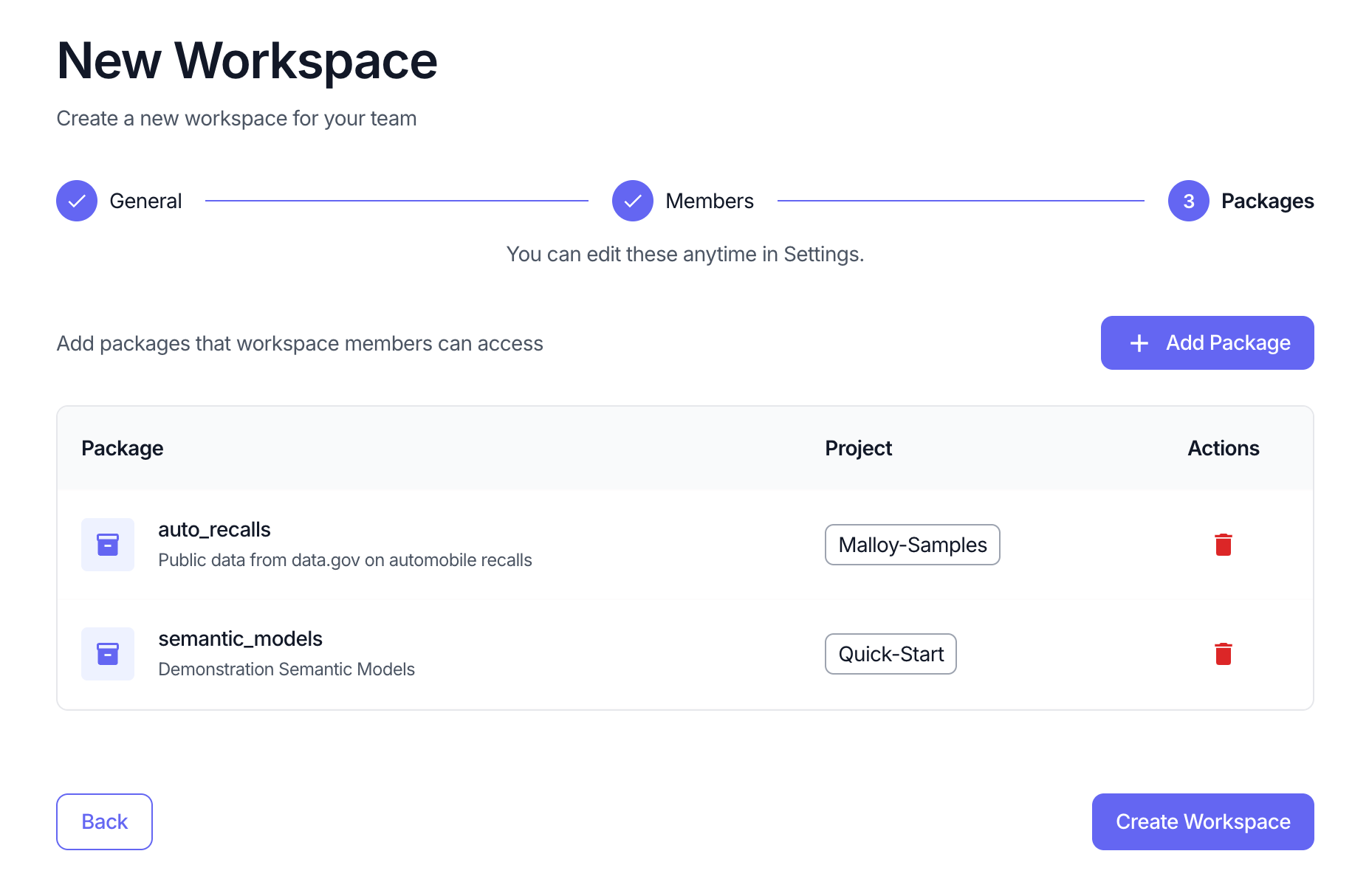
Managing Workspaces
Workspace managers can update settings at any time — add or remove members, change roles, add or remove packages, or delete the workspace. Navigate to your workspace and click Settings.See Also
- Sign In with Microsoft Entra ID — Configure Entra ID (Azure AD) single sign-on
- Chat with Data — Chat-based analysis, reports, and models in workspaces
- Projects & Packages — Best practices for organizing resources
- Users & Groups — Managing users and group permissions