- MCP tools for AI assistants
- Data APIs for programmatic access
- Publisher SDK for embedded analytics
Package Configuration
A package requires apublisher.json file that defines its metadata:
.malloyfiles - Semantic model definitions.malloynbfiles - Malloy notebooks for exploration and documentation- Data files (CSV or Parquet) - Embedded data that gets published with your package (see Embed Data Files)
Publishing via CLI
Use the Credible CLI to publish your models:-
Install the CLI (if not already installed):
-
Navigate to your package directory:
-
Login to Credible:
-
Set your project:
-
Check the version: Open the
publisher.jsonfile and confirm the version number -
Publish the model:
The
--set-latestflag pins this version as the default “latest” version for consumers. Omit this flag to publish without pinning. - Confirm the deployment: Refresh the “Credible Service” panel in VS Code to verify that your new version appears
Want to automate publishing when changes are merged to Git? See CI/CD Setup to configure GitHub Actions for automatic versioning and publishing.
Understanding Package Versions
Each time you publish a package, you create a new immutable version. All versions remain available indefinitely, providing full version history and lifecycle management similar to software packages.Version Management
Pinned Version (Latest): One version can be designated as “latest” - this becomes the default version served to consumers who don’t specify a version. Consumers using “latest” automatically receive updates when you change the pin, unless they explicitly pin their application to a specific version (such as a dashboard that should remain stable). All Versions Remain Available: Every published version is preserved, enabling rollbacks, pinned production deployments, gradual adoption across teams, and historical audits. This version management approach treats semantic models as versioned software artifacts, giving you the same deployment safety and flexibility that modern software engineering practices provide.Viewing Published Versions
After publishing, you can view your package versions in two places: VS Code Service Panel: Expand the “Credible Service” panel in VS Code to see your organization’s projects and packages. Each package shows all published versions, which version is pinned as latest, and version metadata.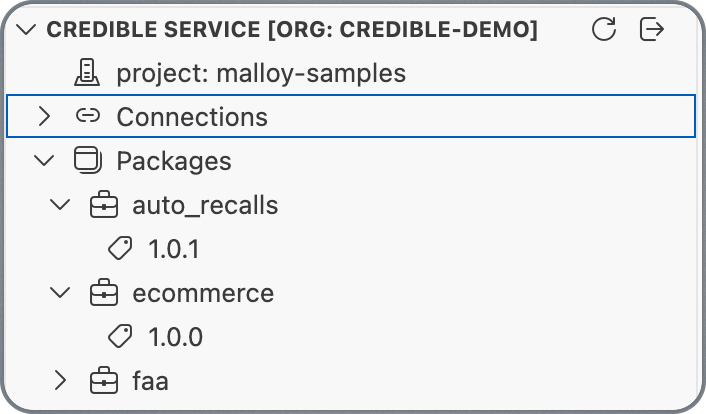
https://your-org.admin.credibledata.com to manage packages through the web interface. The Admin Portal provides complete version history, the ability to pin/unpin versions, package metadata and settings, and usage analytics.
For step-by-step instructions on managing versions in the Admin Portal, see Managing Package Versions.